In today’s fast-paced business environment, effective project management is more critical than ever. Traditional project management methods can be time-consuming and prone to human error. Enter Motion, an innovative AI-driven project management tool designed to streamline task scheduling and boost productivity. In this blog post, we’ll explore how Motion stands out as a top choice for managing projects efficiently, discuss its features, benefits, and how it compares to other tools in the market.
1. What is Motion AI?
Motion is an advanced AI project management tool that leverages artificial intelligence to automate and optimize scheduling, task management, and project tracking. By integrating cutting-edge AI technology, Motion aims to simplify the complexities of project management and help teams and individuals stay on top of their tasks effortlessly.
2. Key Features of Motion
2.1. Automated Scheduling
One of Motion’s standout features is its automated scheduling capability. The tool uses AI to automatically adjust schedules based on project deadlines, task priorities, and available resources. This feature ensures that project timelines are always up-to-date, reducing the manual effort required for schedule adjustments.
2.2. Task Management
Motion excels in task management by organizing and tracking tasks with minimal input. The AI continuously updates task lists and deadlines, providing users with a clear view of project progress and upcoming milestones. This functionality helps teams stay organized and ensures that nothing falls through the cracks.
2.3. Integration with Other Tools
Motion seamlessly integrates with other tools and platforms, allowing users to sync data and streamline workflows. Whether it’s calendar applications, communication tools, or document storage, Motion ensures that all project-related information is centralized and accessible.
2.4. Real-Time Updates
With real-time updates, Motion keeps users informed of any changes or adjustments to project schedules and tasks. This feature is crucial for maintaining accurate project timelines and ensuring that all team members are aligned with the latest information.
2.5. Personalized Recommendations
Motion’s AI offers personalized recommendations based on user behavior and project needs. These insights help users make informed decisions and optimize their workflows for better efficiency and productivity.
3. Use Cases and Applications
Motion is versatile and can be applied across various industries and business functions. Here are a few examples:
3.1. Teams and Departments
Project teams can use Motion to coordinate tasks, manage deadlines, and track progress. The tool’s automated scheduling and task management features are particularly beneficial for teams working on complex projects with multiple deadlines.
3.2. Freelancers
Freelancers can leverage Motion to organize their work and meet client deadlines. The tool’s AI-driven task management ensures that freelancers can handle multiple projects efficiently without missing critical deadlines.
3.3. Businesses
For businesses of all sizes, Motion offers a solution to manage projects, track progress, and improve overall efficiency. By automating scheduling and task management, businesses can focus on strategic activities and achieve their project goals more effectively.
4. Benefits and Advantages
4.1. Time Savings
Motion significantly reduces the time spent on manual scheduling and task management. With its AI-driven automation, users can allocate more time to strategic tasks and decision-making, rather than getting bogged down by https://softwareinsights.io/wp-content/uploads/2024/11/112db77c-8093-4f55-8392-d61cd2dabd33-1.pngistrative work.
4.2. Increased Efficiency
By automating routine tasks and providing real-time updates, Motion enhances overall project efficiency. Teams can work more cohesively, and individuals can manage their workloads more effectively.
4.3. Enhanced Collaboration
Motion facilitates better communication and coordination among team members. With all project-related information centralized and up-to-date, teams can collaborate more effectively and avoid misunderstandings or miscommunications.
5. How Motion Works
5.1. Step-by-Step Guide
- Input Tasks and Deadlines: Users begin by entering tasks, deadlines, and project details into Motion.
- AI-Driven Scheduling: Motion’s AI analyzes the information and automatically schedules tasks based on priorities and available resources.
- Real-Time Adjustments: As tasks progress or new information becomes available, Motion adjusts schedules and updates task lists in real time.
- Integration: Motion syncs with other tools to keep all project data aligned and accessible.
5.2. Integration with Other Systems
Motion integrates smoothly with various tools, including calendar applications, communication platforms, and document storage systems. This integration ensures that users have a comprehensive view of their projects and can manage all aspects from a single platform.
6. Comparison with Other Tools
6.1. Motion vs. Traditional Project Management Tools
Compared to traditional project management tools, Motion offers advanced automation and AI-driven features. While traditional tools often require manual input for scheduling and task management, Motion’s AI handles these tasks automatically, saving time and reducing errors.
6.1.1 Pros and Cons
6.1.1.1 Pros:
- Automated scheduling and task management.
- Real-time updates and adjustments.
- Seamless integration with other tools.
6.1.1.2 Cons:
- AI reliance may not always align perfectly with human preferences.
- Advanced features may require a learning curve for new users.
7. User Experience and Interface
7.1. Ease of Use
Motion is designed with a user-friendly interface that minimizes the learning curve. Its intuitive design allows users to navigate the platform effortlessly and access key features without hassle.
7.2. Learning Curve
The tool’s straightforward design and automated features mean that minimal training is required. Users can quickly become proficient in using Motion to manage their projects effectively.
8. Pricing and Plans
8.1. Cost Structure
Motion offers a range of pricing plans tailored to different needs and team sizes. Each plan provides access to various features, ensuring that users can choose the option that best fits their requirements and budget.
8.2. Value for Money
With its advanced AI-driven features and efficiency improvements, Motion provides significant value for money. The tool’s automation and real-time updates contribute to enhanced productivity and project management.
9. Tips and Best Practices
9.1. Optimize Scheduling
Regularly review and adjust schedules based on project needs and changes. Motion’s AI provides recommendations, but it’s essential to ensure that schedules align with your team’s workflow and project goals.
9.2. Utilize Integrations
Make full use of Motion’s integrations with other tools to streamline your workflows. Syncing data from various platforms can improve efficiency and keep all project information centralized.
9.3. Monitor Performance
Keep track of how Motion’s features are benefiting your projects. Use the tool’s analytics and reporting capabilities to assess performance and identify areas for improvement.
10. Future Developments
10.1 Upcoming Features
Motion is continually evolving, with plans to introduce new features and enhancements based on user feedback and industry trends. Stay updated on future developments to make the most of the tool’s capabilities.
10.2 Industry Trends
The project management industry is increasingly focusing on AI-driven solutions to improve efficiency and automation. Motion is at the forefront of this trend, offering advanced features that align with the latest developments in project management technology.
11. Call to Action
Ready to revolutionize your project management with Motion? Explore the AI-driven features and see how it can transform your workflow. Sign up for a free trial today and experience the benefits of automated scheduling and task management. Have questions or feedback? Contact us to learn more!
12. Visuals and Media
Screenshots and Demos
This is for posting blog
Infographics
13. Conclusion
Motion stands out as a leading AI project management tool, offering automated scheduling, task management, and real-time updates. By leveraging its advanced features, teams and individuals can enhance their productivity and achieve their project goals more efficiently. Explore Motion today and experience the future of project management!