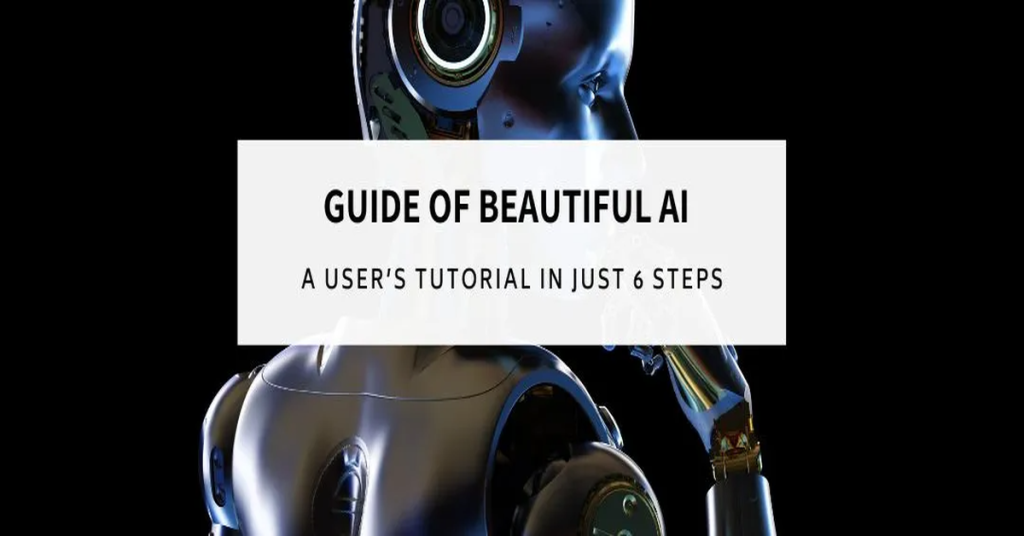As the field of business has always been at the top of the profession, that is why everyone is struggling to fasten the growth of their business. For any kind of business, a presentation is a must to show your ideas and scheme to grow your revenue. When you are thinking this, how do you make your presentations look more attractive and beautiful than beautiful? Ai holds your hand. It picks you up from the burde of making manual presentations.
1. What is Beautiful ai?
Beautiful AI is an AI tool that automates your presentations and slides. As we define it in just one line, we can say that it is an amazing deck designer; you do not have to worry about being not the expert in it. You can simply automate your presentation slides and automate their designs as beautiful.AI knows what you are presenting on your slides. Layouts and changes you want to make can easily be adapted by this amazing AI tool. As we know, making a stunning and flawless presentation at the same time is not easy, and we are also familiar with the old traditional tools, which took more time and did not give the desired results. But with Beautiful.AI, you can speed up your presentation-making. You can make it as amazing as viewers get astonished.
2. How to make presentation with Beautiful ai?
Making anythings from the scratches is time taking and also can make you exhausted. Making a design without seeing anything and giving a design by yourself is not as easy we think before starting it. But by getting some ideas and inspirations by pre made template is much easy. It is the same way we can say that making the footsteps is much more difficult then following someones footstepts.
That is why Beautiful AI offers you hundreds of premade AI templates, which you can follow or completely use for your presentation. 0
Here are things you can keep in mind while using this AI assisted tool for innovation of your presentation.
2.1. Get inspiration
Before making any presentation 1st see some already made charming and fantastic templates and if you like someone of them choose it for yourself. If you do not like one but you can pick some idea to design your template.
2.2. Perfect designer
If you are making something with the help of an AI tool, then the perfect tool is that which has a built-in designer. When you are using Beautiful AI, just add your content and wait for the tool to get in shape according to your slides. You just have to give a messy idea and it will result in an extra-ordinary slide.
2.3. Easy edits
You are wishing to change the size of your image and worring that you do not know the editing skills? Do not worry the editing in beautiful ai is very easy, you can just and drag things what you want to change.
2.4. Customizable themes
Personalize your presentations with your brand’s unique colors, fonts, and logos for a cohesive and engaging experience. Access a vast library of stock photos, icons, and videos to elevate your visuals.
2.5. Your best representation
Regardless of how you’re sharing your presentation whether through a link, a live presentation, or even offline you’ll leave a lasting impression. The captivating animations will keep your audience engaged and focused on your message.
3. Important features of Beautiful.ai
3.1. Top ready made presentation templates
Beautiful.ai’s starter templates provide the foundation you need to jumpstart your work, whether you’re building a pitch deck, sales proposal, data report, or marketing plan.
3.2. Unlimited stock
When we talk about making presentaions and slides with AI tools there must be some endless reservation of classic images and videos. To automate and streamline your presentation making there is a stock of millions of vedios and images in the data of beautiful ai.
3.3. Personalized design templates
When you use pre made templates you can change them according to your style and themes requirements. Those are not permanent templates you can edit them easily.
3.4. Exploreable slide archive
You can simply search all the templates and slides with give searchable option. All the content available in the library can be searched and used with simple steps. All the things you do there are saved there in the library and you can search them for the future use.
3.5. Voice for slides
You can simply add voice notes over any slide you want to share it with any online and offline clients. If you want them something to hear about any of your slide you can just add it without any problem.
3.6. Secure sharing with anyone
If you want to share it with anyone or your team member anywhere you can easily do that without worring about any piracy leakage.
4. Important consideration
4.1. Build on a foundation
Skip the blank canvas Starting from a blank slide can be daunting. Simply tell DesignerBot the type of presentation you need, and let it handle the initial draft.
4.2. From concept to creation in the blink of an eye
Once your AI-powered presentation is ready, leverage Beautiful.ai’s Smart Slide templates to swiftly modify and tailor the content to your specific narrative.
4.3. Infuse your designs with artistic flair
Bring your concepts to life through art using DesignerBot. Simply input the image you envision, and observe as DesignerBot creates one-of-a-kind images tailored to your request.
5. Getting Started with Beautiful.ai
If you’re convinced that Beautiful.ai could be the right tool for your presentation needs, getting started is simple. Here’s how you can begin:
5.1. Sign Up for a Free Trial:
Beautiful.ai offers a free trial that allows you to explore its features and create presentations without committing to a paid plan.
5.2. Explore Templates and Features:
Once you’ve signed up, take some time to explore the available templates and features. Experiment with different designs and layouts to find what works best for you.
5.3. Collaborate with Your Team:
Invite team members to collaborate on your presentations. Utilize the real-time editing and commenting features to streamline your workflow.
5.4. Incorporate Your Branding:
Customize your presentations with your company’s branding elements to maintain consistency and professionalism.
6. Conclusion
Beautiful.ai is more than just a presentation tool; it’s a comprehensive solution designed to simplify and enhance the presentation creation process. With its user-friendly interface, AI-driven design automation, and robust collaboration features, Beautiful.ai is well-equipped to meet the needs of modern professionals and teams. Whether you’re creating a pitch deck, a marketing report, or an educational presentation, Beautiful.ai can help you produce stunning, effective presentations with ease.
By leveraging Beautiful.ai’s features, you can save time, improve design quality, and enhance collaboration. If you’re looking to elevate your presentation game, Beautiful.ai is definitely worth considering.