In today’s digital landscape, the ability to create captivating content quickly is crucial for capturing attention and driving engagement. Canva, a versatile design tool, has become a go-to solution for many professionals and businesses looking to streamline their content creation process. This post will explore how Canva can be effectively used for creating both videos and images, enhancing your content strategy and boosting your overall productivity.
1. The Power of Canva for Image Design
Canva’s reputation as a powerful design tool is well-earned, particularly when it comes to creating stunning images. Whether you’re crafting social media posts, marketing materials, or presentations, Canva offers an array of features designed to simplify the design process and enhance your visual content.
1.1. Easy-to-Use Interface
One of Canva’s most notable features is its user-friendly interface. With a drag-and-drop functionality, users can effortlessly design and customize images without the need for advanced graphic design skills. The platform’s layout is intuitive, making it accessible for both beginners and seasoned designers.
1.2. Extensive Template Library
Canva provides a vast library of templates tailored for various purposes, from social media graphics to business presentations. These templates are designed by professionals, ensuring high-quality results. Users can choose a template that fits their needs and customize it with their own text, images, and branding elements. This approach saves time and ensures consistency across different design projects.
1.3. High-Quality Design Elements
In addition to templates, Canva offers a rich collection of design elements, including photos, icons, illustrations, and fonts. Users can browse through thousands of high-resolution images and graphics, adding a professional touch to their designs. Canva’s built-in photo editor also allows for basic adjustments, such as cropping, filtering, and enhancing images.
1.4. Brand Consistency
Maintaining brand consistency is vital for building a recognizable and trustworthy brand. Canva’s Brand Kit feature allows users to upload their brand assets, such as logos, color palettes, and fonts. This ensures that all designs adhere to the brand’s visual identity, making it easier to create cohesive and professional-looking content.
2. Leveraging Canva for Video Content
While Canva is well-known for its image design capabilities, it also offers robust tools for creating engaging video content. Whether you’re producing promotional videos, social media clips, or educational content, Canva provides a range of features to help you craft compelling videos.
2.1. User-Friendly Video Editor
Canva’s video editor is designed to be accessible to users of all skill levels. With its drag-and-drop functionality, users can easily add and arrange video clips, images, text, and music. The editor provides a straightforward timeline interface, making it simple to trim, cut, and adjust video clips as needed.
2.2. Pre-Made Video Templates
For those who want to get started quickly, Canva offers a selection of pre-made video templates. These templates cover a variety of styles and purposes, including promotional videos, explainer videos, and social media ads. Users can choose a template that aligns with their vision and customize it to fit their brand and message.
2.3. Stock Video and Music Library
Canva’s extensive library includes stock video clips and music tracks that can be used to enhance your videos. Users can browse through a diverse collection of video clips and audio tracks, integrating them into their projects to create more dynamic and engaging content.
2.4. Animation and Transitions
To add a professional touch to your videos, Canva offers a range of animation and transition options. Users can apply animations to text and design elements, as well as add smooth transitions between video clips. These features help to create a polished and visually appealing final product.
2.5. Export and Sharing Options
Once your video is complete, Canva provides multiple export and sharing options. Users can download their videos in various formats and resolutions or directly share them on social media platforms. This flexibility ensures that your content is optimized for different channels and audiences.
3. Practical Tips for Maximizing Canva for Video and Image Content
To make the most of Canva’s features for both video and image content, consider the following tips:
3.1. Plan Your Content
Before diving into design, it’s essential to have a clear plan for your content. Define your objectives, target audience, and key messages. This will help you choose the right templates, design elements, and formats that align with your goals.
3.2. Use High-Quality Assets
While Canva provides access to a vast library of assets, it’s important to use high-quality images and videos to ensure a professional result. Avoid using low-resolution or generic stock images that may not resonate with your audience.
3.3. Maintain Consistency
Consistency is key to building a strong brand presence. Use Canva’s Brand Kit feature to maintain uniformity across all your designs. This includes using consistent colors, fonts, and logos to reinforce your brand identity.
3.4. Experiment with Design Elements
Don’t be afraid to experiment with different design elements, such as fonts, colors, and layouts. Canva’s flexibility allows you to test various combinations and find the best design solutions for your content.
3.5. Keep It Simple
When designing both images and videos, simplicity often leads to better results. Avoid cluttered layouts and excessive text, which can detract from your message. Focus on clear, concise visuals that effectively communicate your key points.
3.6. Optimize for Platforms
Different platforms have different requirements for image and video content. Canva allows you to resize and adapt your designs for various platforms using its Magic Resize feature. Ensure that your content is optimized for each platform to achieve the best results.
4. Real-World Examples and Success Stories
Example 1: Social Media Campaign
A small e-commerce business used Canva to design a series of social media posts promoting a new product line. By utilizing Canva’s templates and design elements, the business created eye-catching visuals that resonated with their target audience. As a result, the business saw a 25% increase in social media engagement and a significant boost in online sales.
Example 2: Educational Video Series
An educational organization used Canva to create a series of explainer videos for their online courses. With Canva’s video templates and animation features, they produced engaging and informative videos that effectively communicated complex concepts. The organization received positive feedback from viewers and saw an increase in course enrollments.
5. Conclusion
Canva is a versatile tool that can significantly enhance your content creation process, whether you’re focusing on images or videos. With its user-friendly interface, extensive template library, and robust design features, Canva empowers you to create high-quality content quickly and efficiently. By leveraging Canva’s tools and following best practices, you can elevate your visual content, boost engagement, and achieve your content goals.
Ready to transform your content creation? Dive into Canva and discover how it can help you create stunning images and videos that captivate your audience and drive results.