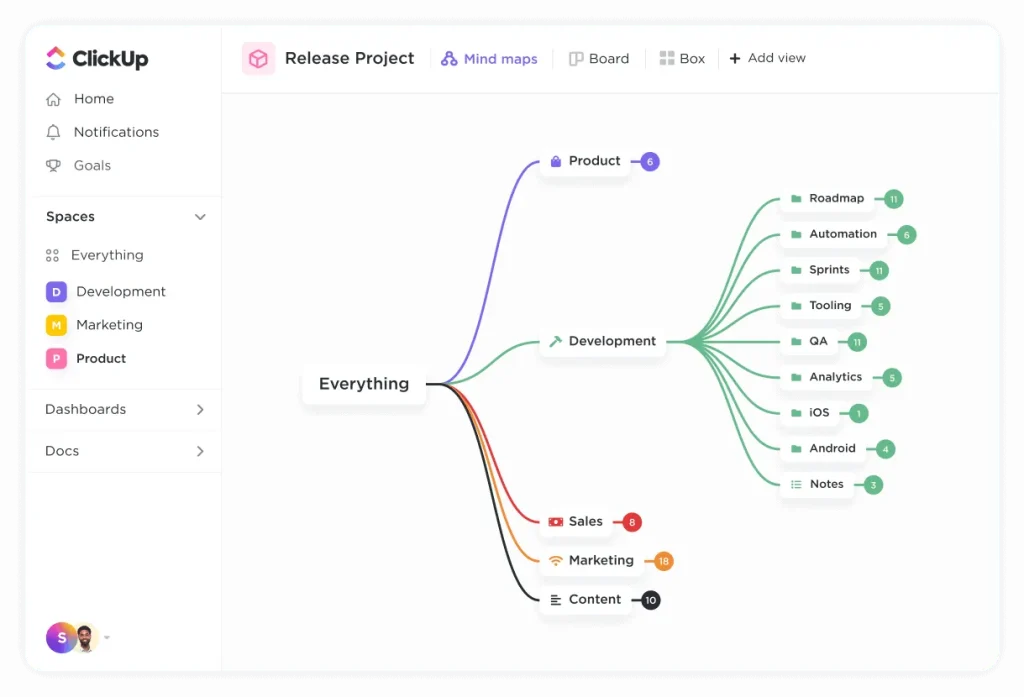In today’s fast-paced work environment, managing projects efficiently is more crucial than ever. Teams need a reliable tool that not only keeps track of tasks but also enhances collaboration, improves productivity, and adapts to various workflows. Enter ClickUp, a comprehensive project management platform designed to meet these needs and more. In this blog post, we’ll delve into what makes ClickUp a standout choice, exploring its features, benefits, pricing, and how it stacks up against competitors.
1. What is ClickUp?
ClickUp is a versatile project management and productivity tool designed to streamline workflows, improve team collaboration, and boost overall efficiency. Launched with the goal of replacing multiple productivity apps with a single platform, ClickUp offers an all-in-one solution for task management, project planning, and team communication.

2. Key Features
ClickUp’s robust feature set caters to a wide range of project management needs. Here’s a closer look at what you can expect:
2.1. Task Management:
ClickUp provides a comprehensive system for task creation and management. Users can assign tasks, set due dates, and prioritize them to ensure everything stays on track. The ability to break down tasks into subtasks and dependencies further enhances organization.
2.2. Project Views:
ClickUp offers multiple project views, including List, Board, Calendar, and Gantt. Each view serves a unique purpose, allowing teams to choose the one that best fits their workflow. The Board view is perfect for Kanban-style task management, while the Gantt view is ideal for tracking project timelines.
2.3. Time Tracking:
Built-in time tracking features help teams monitor how time is spent on various tasks. This can be crucial for billing purposes, productivity analysis, and project planning.
2.4. Collaboration Tools:
ClickUp fosters seamless team collaboration through features like real-time chat, comments, file attachments, and mentions. Teams can discuss tasks, share files, and keep everyone updated in one central place.
2.5. Customizability:
The platform’s flexibility is one of its biggest strengths. Users can customize task fields, workflows, and dashboards to suit their specific needs. Templates for different types of projects and tasks further enhance this customization.
2.6. Integrations:
ClickUp integrates with a wide range of other tools, including Slack, Google Workspace, Trello, and more. These integrations ensure that teams can work efficiently without switching between multiple apps.
3. Benefits of Using ClickUp
ClickUp’s feature-rich platform offers numerous benefits for teams and businesses:
3.1. Increased Productivity
ClickUp helps teams stay organized and focused, leading to increased productivity. The ability to manage tasks, track time, and customize workflows ensures that team members can work efficiently without being bogged down by https://softwareinsights.io/wp-content/uploads/2024/11/112db77c-8093-4f55-8392-d61cd2dabd33-1.pngistrative tasks.
3.2. Enhanced Collaboration
The collaboration features in ClickUp facilitate better communication within teams. Real-time updates, shared documents, and discussion threads ensure that everyone is on the same page, reducing the chances of miscommunication and improving overall teamwork.
3.3. Flexibility and Scalability
Whether you’re a small team or a large organization, ClickUp can adapt to your needs. Its customizable features and scalable plans make it suitable for various project sizes and complexities, allowing teams to grow without outgrowing their project management tool.
4. Pricing and Plans
ClickUp offers a range of pricing plans to accommodate different needs and budgets:
- Free Plan: Ideal for individuals or small teams, this plan includes basic features such as task management, time tracking, and integrations.
- Unlimited Plan: For a more comprehensive set of features, the Unlimited Plan offers additional functionalities like unlimited integrations and dashboards.
- Business Plan: This plan includes advanced features such as timelines, custom fields, and priority support, making it suitable for medium to large teams.
- Enterprise Plan: Designed for large organizations with complex needs, the Enterprise Plan offers advanced security, compliance features, and dedicated support.
The pricing is competitive compared to other project management tools, providing good value for the features offered. ClickUp’s tiered pricing allows users to choose a plan that fits their specific requirements and budget.
5. Pros and Cons
5.1. Pros
- Comprehensive Feature Set: ClickUp’s all-in-one platform eliminates the need for multiple tools, streamlining project management.
- Customizability: Users can tailor ClickUp to their specific needs, making it suitable for a wide range of workflows and project types.
- User-Friendly Interface: Despite its extensive features, ClickUp maintains a user-friendly interface that is easy to navigate.
5.2. Cons
- Learning Curve: The platform’s wide range of features may require some time to master, particularly for new users.
- Complexity for Small Teams: Some smaller teams may find ClickUp’s extensive features more than they need, leading to potential underutilization.
6. Real-World Use Cases
ClickUp has been successfully implemented by various teams and businesses to improve their project management processes. For example:
6.1. Marketing Teams:
Marketing teams use ClickUp to manage campaigns, track content creation, and collaborate on strategies. The platform’s task management and collaboration features help streamline their workflows and ensure that deadlines are met.
6.2. Software Development:
Development teams leverage ClickUp’s project views and time tracking features to manage sprints, track progress, and collaborate on code development. The Gantt view and custom workflows help in planning and executing complex projects.
7. Comparison with Competitors
When compared to other project management tools like Asana, Trello, and Monday.com, ClickUp stands out due to its comprehensive feature set and customizability. While tools like Trello excel in simplicity and visual task management, ClickUp offers a broader range of functionalities, including time tracking and advanced project views.
Asana and Monday.com also offer strong project management capabilities, but ClickUp’s flexibility and extensive customization options often make it a preferred choice for teams with diverse needs.
8. Getting Started with ClickUp
Getting started with ClickUp is straightforward:
- Sign Up: Visit the ClickUp website and choose a plan that fits your needs. You can start with the free plan to explore the basic features.
- Set Up Your Workspace: Create a workspace and add your team members. Set up projects, tasks, and customize your dashboard to suit your workflow.
- Explore Features: Familiarize yourself with ClickUp’s features, such as task management, project views, and time tracking. Utilize ClickUp’s resources and support to get the most out of the platform.
9. Conclusion
ClickUp offers a powerful and flexible solution for project management, catering to a wide range of teams and businesses. With its comprehensive features, customization options, and competitive pricing, ClickUp stands out as a top choice for enhancing productivity and collaboration. If you’re looking for a tool that can adapt to your needs and help you manage projects efficiently, ClickUp is worth exploring.
Ready to elevate your project management game? Sign up for ClickUp today and see how it can transform your workflow.