CRM Software
We offer diverse software options to boost effectiveness and achieve better results!
Best CRM Softwares
We offer diverse software options to boost effectiveness and achieve better results!
CRM Software Purchase Manual
Customer Relationship Management (CRM) software has become an indispensable tool for businesses of all sizes. By centralizing customer data, automating sales processes, and improving communication, CRM systems help businesses nurture and grow their customer relationships. Whether you’re a startup or an established enterprise, CRM software can enhance customer satisfaction, streamline operations, and boost profitability.
In this article, we’ll explore how CRM software works, its key benefits, and how you can leverage it for your business success. Let’s dive into unlocking the power of CRM software and understand why it’s a game-changer for modern businesses.
What is CRM Software?
At its core, CRM software is a platform designed to manage interactions with current and potential customers. It centralizes customer information, tracks interactions across multiple channels, and helps businesses provide better customer service, manage sales pipelines, and enhance communication.
For small businesses or large corporations, CRM systems are used to improve customer relationship management communication, track leads, convert sales opportunities, and offer better customer service. Essentially, it enables a more organized and efficient approach to managing customer relationships.
Who Uses CRM Software?
CRM software is used by a wide range of professionals, from small business owners to large corporate teams. Here’s a breakdown of some key users:
Sales Teams:
CRM software provides sales teams with a detailed view of customer interactions, enabling them to tailor their pitches and track their performance.
Customer Service Representatives:
They use CRM systems to access customer histories, resolve issues quickly, and provide personalized service.
Marketing Teams:
With CRM software, marketers can create targeted campaigns, track customer engagement, and automate follow-up actions.
Customer Relationship Management Agencies:
These agencies specialize in managing client relationships for businesses and often use CRM systems to streamline their processes and provide actionable insights.
Key Features of CRM Software
When choosing CRM software, there are several features you should look for to ensure it meets your business needs. Here are some of the most common features found in CRM systems:
Customer Data Management
CRM software centralizes all customer information into one platform. This includes contact details, interaction history, purchase history, and communication preferences. By having all this data in one place, businesses can provide personalized experiences and anticipate customer needs more effectively.
Sales Pipeline Management
A good CRM system helps manage leads and prospects through the entire sales cycle. From initial contact to closing a deal, CRM systems track every stage, ensuring no opportunities are missed.
Automation of Tasks
Many CRM platforms include automation features to reduce manual tasks. For example, follow-up emails, customer reminders, and data entry tasks can all be automated. This improves efficiency and ensures consistent communication with customers.
Customer Interaction Management Solutions
A robust CRM software allows you to manage customer interactions seamlessly across multiple channels, whether via email, phone calls, or social media. Customer interaction management solutions ensure your team can respond to customer inquiries promptly and accurately, creating a better overall experience.
Reporting and Analytics
CRM systems provide valuable insights through reporting and analytics tools. These tools help businesses monitor sales performance, track KPIs, and identify trends. By analyzing this data, businesses can make informed decisions and refine their strategies.
Mobile Accessibility
Today’s workforce is increasingly mobile, and CRM software needs to be accessible on smartphones and tablets. Many CRM systems offer mobile apps that allow sales reps and customer service teams to access customer data, respond to inquiries, and update information on the go.
Integration with Other Software
CRM systems often integrate with other software, such as email marketing tools, social media platforms, and accounting software. This ensures that your entire tech stack works together seamlessly, improving workflow and reducing data silos.
Pricing Plans for CRM Software
CRM software pricing can vary significantly based on features, number of users, and customization options. Here are the most common pricing models:
Subscription-based Pricing
Most CRM software operates on a subscription model, where you pay a monthly or annual fee. The cost can depend on the number of users, and different pricing tiers often come with varying levels of features. For small businesses, entry-level plans may offer basic features at an affordable price.
Per User Pricing
Some CRM systems charge based on the number of users, meaning you’ll pay a set fee for each person who uses the software. This is ideal for growing businesses, as you can scale your plan based on the size of your team.
Freemium Models
Many CRM platforms offer a freemium model with basic features for free. These can be a great option for startups and small businesses that need to manage customer relationships on a budget. As your business grows, you can upgrade to paid plans for additional features.
Custom Pricing
For larger enterprises or businesses with unique needs, custom pricing models are available. These plans are tailored specifically to the company’s requirements and may include additional support, training, and customization.
Search Tips: Finding the Best CRM Software
With so many CRM options available, how do you find the best one for your business? Here are a few tips to help narrow down your choices:
Define Your Needs
Before you start looking, it’s important to understand what you need from CRM software. Are you looking for something with customer relationship management communication features, or do you need a platform with powerful reporting tools? Be clear about your goals so you can find the best solution.
Look for CRM System Demos
A CRM system demo is an excellent way to get a feel for how a software platform works. Most CRM providers offer free trials or live demos, allowing you to test out the interface, features, and overall experience before making a commitment.
Read User Reviews
Customer reviews and testimonials are a great way to gain insight into how well a CRM platform performs in real-world situations. Look for reviews from businesses similar to yours to see how the system meets their needs.
Consider Integration Capabilities
Choose a CRM system that integrates well with your existing tools. For example, if your team uses email marketing software, make sure the CRM can integrate with it smoothly to avoid switching between platforms.
Additional Considerations When Choosing CRM Software
Customization and Scalability
Your CRM system should be customizable to meet your unique business needs. Additionally, it should scale as your business grows. Look for CRM platforms that allow you to add features, users, and integrations as your requirements evolve.
Ease of Use
The best CRM systems are intuitive and easy to use. If your team struggles to learn the software, it will defeat the purpose of implementing it. Opt for a system with a user-friendly interface and ample training resources.
Security and Data Protection
CRM software stores sensitive customer data, so security should be a top priority. Ensure that the system you choose complies with industry standards and offers robust data protection measures, such as encryption and regular backups.
Customer Support
Having reliable customer support can make a huge difference, especially when you encounter technical issues. Look for CRM providers that offer 24/7 support, training, and troubleshooting resources.
Conclusion: Unlocking the Power of CRM Software
In today’s competitive business landscape, CRM software is essential for improving customer relationships, increasing sales, and streamlining operations. By unlocking the power of CRM software, you can ensure that your business stays organized, responsive, and growth-focused.
Whether you’re looking for the best legal CRM software, exploring customer interaction management solutions, or seeking a CRM system demo to understand a platform’s functionality, the right CRM system can transform how your team interacts with customers.
Investing in CRM software that suits your business needs will not only improve customer satisfaction but also help drive long-term success. Take your time to explore different CRM options, test out CRM system experiences, and find the perfect fit for your business.
Still confused?
Access our expert team
Let us assist you in narrowing down the ideal tools tailored to your budget and business requirements. Simply complete the form, and we’ll reach out to you soon!
Top Resources
- athenaHealth
- AdvancedMD EHR
- eClinicalWorks
- Kareo EMR
- PointClickCare
- PrognoCIS
Top Comparisons
- athenaHealth
- AdvancedMD EHR
- eClinicalWorks
- Kareo EMR
- PointClickCare
- PrognoCIS