Expense Report Software
We offer diverse software options to boost effectiveness and achieve better results!
Best Expense Report Softwares
We offer diverse software options to boost effectiveness and achieve better results!
Expense Report Software Purchase Manual
Managing finances efficiently is crucial for any organization, regardless of its size. One of the key aspects of financial management is tracking expenses. Expense report software simplifies this process by automating the collection and organization of employee expenses. With the right tools, businesses can streamline their expense reporting processes, reduce errors, and save valuable time. This comprehensive guide will explore the features, benefits, and considerations of using expense report software, making it easier for you to choose the right solution for your organization.
What is Expense Report Software?
Expense report software is a specialized tool designed to help organizations manage, track, and report employee expenses efficiently. This software allows employees to submit their expenses digitally, which can then be reviewed and approved by managers or finance teams. By automating the expense reporting process, organizations can reduce paperwork, eliminate manual data entry, and minimize the risk of errors.
Why You Need Expense Report Software
Organizations that rely on manual expense reporting methods often face numerous challenges, including:
Time-Consuming Processes:
Traditional expense reporting can be tedious and time-consuming for employees, leading to delays in reimbursement and financial reporting.
Inaccuracies and Errors:
Manual entry is prone to mistakes, which can result in incorrect expense reports, overpayments, or discrepancies in financial records.
Lack of Visibility:
Without proper tools, it can be difficult for finance teams to gain insight into spending patterns, making it challenging to manage budgets effectively.
Implementing software for expense reports can address these issues, ensuring a more efficient and transparent process.
Key Features of Expense Report Software
When evaluating expense report software, it’s essential to consider the features that will best meet your organization’s needs. Here are some key functionalities to look for:
1. Automated Expense Reporting
Automated expense reporting allows employees to submit their expenses with minimal effort. Users can take photos of receipts and upload them directly to the software, which will automatically extract relevant data, such as date, amount, and vendor. This eliminates the need for manual data entry, reducing errors and saving time.
2. Integration with Accounting Software
Many expense report solutions integrate seamlessly with popular accounting software, such as QuickBooks, Xero, and FreshBooks. This integration allows for real-time synchronization of expense data, streamlining the financial reporting process and ensuring accuracy across systems.
3. Customizable Approval Workflows
Every organization has its own policies regarding expense approvals. A good expense report software allows for customizable approval workflows, enabling businesses to define the steps required for expense approval. This ensures that all expenses are reviewed according to company policies and that any discrepancies are addressed promptly.
4. Mobile Access
In today’s fast-paced work environment, having mobile access to expense reporting is crucial. Many expense report solutions offer mobile applications that allow employees to submit expenses, track approvals, and view reports on the go. This flexibility increases employee satisfaction and ensures timely submissions.
5. Reporting and Analytics
Expense report software often includes robust reporting and analytics features. These tools allow finance teams to gain insights into spending patterns, monitor compliance, and identify potential cost-saving opportunities. Customizable reports can be generated to provide a clear picture of expense trends and departmental spending.
6. Automated Travel Expense Reporting
For organizations that require frequent travel, automated travel expense reporting is a valuable feature. This functionality helps employees manage travel-related expenses by integrating with travel booking platforms. Employees can automatically import travel itineraries, making it easier to track expenses and streamline the reimbursement process.
Benefits of Using Expense Report Software
Investing in expense report software offers numerous benefits for organizations, including:
1. Time Savings
By automating the expense reporting process, employees spend less time on administrative tasks, allowing them to focus on their core responsibilities. This increased efficiency can lead to improved productivity and morale.
2. Enhanced Accuracy
Automated expense reporting reduces the risk of human error associated with manual data entry. With accurate data capture and customizable workflows, organizations can ensure that expenses are recorded correctly, minimizing discrepancies.
3. Improved Visibility
Expense report software provides real-time visibility into spending patterns and budget utilization. This transparency enables finance teams to make informed decisions and identify areas for improvement.
4. Streamlined Compliance
Maintaining compliance with company policies and regulatory requirements is critical for any organization. Expense report software can help ensure that all expenses adhere to established guidelines, reducing the risk of audits and financial penalties.
5. Better Financial Control
With detailed reporting and analytics, organizations can monitor expenses more effectively, enabling them to set and manage budgets proactively. This control can lead to better financial health and more strategic decision-making.
Choosing the Right Expense Report Software
Selecting the right expense report software involves evaluating various factors to ensure it aligns with your organization’s needs. Here are some key considerations:
1. Scalability
Choose a solution that can grow with your organization. As your team expands or your needs change, the software should be able to accommodate additional users and features without significant disruptions.
2. User-Friendliness
The software should have an intuitive interface that is easy for employees to navigate. A user-friendly platform reduces the learning curve and encourages adoption among staff.
3. Customer Support
Reliable customer support is essential when implementing new software. Look for providers that offer comprehensive support options, including tutorials, FAQs, and responsive customer service teams.
4. Pricing Structure
Evaluate the pricing plans offered by different software providers. Consider the total cost of ownership, including subscription fees, implementation costs, and potential hidden fees. Make sure the solution fits within your budget while still meeting your essential requirements.
5. Security and Compliance
Ensure that the expense report software adheres to industry security standards to protect sensitive financial information. Look for features such as data encryption and secure user authentication to safeguard your organization’s data.
Conclusion
In conclusion, investing in expense report software is a strategic move that can significantly enhance your organization’s financial management processes. By automating expense reporting, you can save time, reduce errors, and improve visibility into spending patterns. With features like automated expense reporting, mobile access, and robust analytics, you can streamline your processes and ensure compliance with company policies.
When selecting the right software for expense reports, consider factors such as scalability, user-friendliness, and customer support. By taking the time to evaluate your options, you can find the best solution that meets your organization’s unique needs.
Don’t let outdated manual processes hold your business back. Embrace the power of technology and transform the way you manage expenses with automated solutions designed for today’s fast-paced business environment.
Still confused?
Access our expert team
Let us assist you in narrowing down the ideal tools tailored to your budget and business requirements. Simply complete the form, and we’ll reach out to you soon!
Top Resources
- athenaHealth
- AdvancedMD EHR
- eClinicalWorks
- Kareo EMR
- PointClickCare
- PrognoCIS
Top Comparisons
- athenaHealth
- AdvancedMD EHR
- eClinicalWorks
- Kareo EMR
- PointClickCare
- PrognoCIS