In the fast-paced world of project management, staying ahead of the curve is crucial. Wrike, a leader in project management and collaboration software, has introduced a groundbreaking feature called work intelligence. This advanced tool leverages artificial intelligence to offer unparalleled insights and enhance project management practices. In this post, we’ll explore what Wrike’s Work Intelligence is, how it benefits teams, and how you can leverage it for optimal project outcomes.
1. The Evolution of Project Management
Project management has come a long way from traditional methods involving paper charts and manual tracking. While these methods served their purpose, they often fell short in terms of efficiency and accuracy. As technology evolved, so did project management tools, incorporating digital solutions for better tracking and collaboration.
Today, the landscape of project management is shaped by advanced software solutions that integrate AI and data analytics. These modern tools offer real-time insights, automate repetitive tasks, and provide predictive analytics to anticipate potential challenges. Wrike’s Work Intelligence is at the forefront of this evolution, delivering sophisticated features designed to streamline project management and enhance team productivity.
2. What is Wrike Work Intelligence?
Wrike’s Work Intelligence is an advanced feature that combines AI-powered analytics with project management to deliver actionable insights and optimize workflow. It enhances the Wrike platform by providing deep data analysis, predictive capabilities, and automated reporting, all designed to improve decision-making and project outcomes.
2.1. Key Features of Work Intelligence:
2.1.1. AI-Powered Analytics:
Delivers real-time insights into project performance, team productivity, and resource utilization.
2.1.2. Automated Reporting:
Generates accurate and consistent reports automatically, saving time and reducing manual effort.
2.1.3. Smart Notifications:
Prioritizes and delivers relevant updates to keep teams focused on high-impact tasks.
2.1.4. Predictive Analytics:
Forecasts potential risks and bottlenecks, allowing for proactive problem-solving.
2.1.5. Resource Management:
Optimizes resource allocation and tracks team capacity for better project planning.
3. Key Benefits of Wrike Work Intelligence
Let’s dive into how each of these features benefits users and enhances project management practices.
3.1. AI-Powered Analytics
Work Intelligence leverages artificial intelligence to analyze vast amounts of project data in real-time. This capability provides:
3.2. Enhanced Decision-Making:
By analyzing performance metrics, AI-powered analytics help project managers make informed decisions quickly.
3.3. Real-Time Data:
Access to up-to-date information allows teams to respond swiftly to any changes or issues.
3.4. Automated Reporting
Manual reporting can be time-consuming and prone to errors. Wrike’s automated reporting feature offers:
3.4.1. Efficiency Gains:
Automates the report generation process, freeing up valuable time for project managers.
3.4.2. Accuracy and Consistency:
Ensures that reports are accurate and consistent, reducing the risk of human error.
3.5. Smart Notifications
Keeping track of project updates can be overwhelming. Smart notifications help by:
3.5.1. Focused Attention:
Prioritizing important updates ensures that team members focus on tasks that matter most.
3.5.2. Reduced Information Overload:
Minimizes the amount of unnecessary information, making it easier for teams to stay on track.
3.6. Predictive Analytics
Anticipating potential issues before they arise is crucial for successful project management. Predictive analytics provides:
3.6.1. Risk Management:
Identifies potential risks and bottlenecks, allowing teams to address issues proactively.
3.6.2. Proactive Problem-Solving:
Enables project managers to implement solutions before problems escalate.
3.7. Resource Management
Effective resource allocation is key to project success. Work Intelligence enhances resource management by:
3.7.1. Optimal Resource Allocation:
Ensures that resources are used efficiently, preventing overburdening of team members.
3.7.2. Improved Productivity:
Tracks team capacity and workload to maximize productivity and meet project deadlines.
4. Real-World Applications and Case Studies
To understand the impact of Wrike’s Work Intelligence, let’s look at how it has been successfully implemented in real-world scenarios.
4.1. Case Study 1: Global Marketing Agency
A global marketing agency used Wrike’s Work Intelligence to manage its large-scale campaigns across multiple regions. By leveraging AI-powered analytics, the agency gained insights into team productivity and campaign performance. Automated reporting allowed them to generate real-time reports, which improved decision-making and streamlined campaign adjustments. As a result, the agency saw a 30% increase in project efficiency and a 25% reduction in reporting time.
4.2. Case Study 2: Technology Start-Up
A technology start-up utilized predictive analytics from Wrike’s Work Intelligence to forecast potential bottlenecks in its product development cycle. By anticipating risks and managing resources effectively, the start-up was able to address issues before they became critical. This proactive approach led to a 40% improvement in project timelines and enhanced overall team productivity.
5. How to Get Started with Wrike Work Intelligence
Implementing Wrike’s Work Intelligence is straightforward. Here’s a guide to help you get started:
5.1. Set Up Work Intelligence
5.1.1. Integrate with Existing Projects:
Connect Work Intelligence to your current projects within the Wrike platform.
5.1.2. Customize Settings:
Adjust the settings to align with your specific project needs and team preferences.
5.2. Train Your Team
5.2.1. Provide Training Resources:
Utilize Wrike’s training materials and resources to familiarize your team with the new features.
5.2.2. Encourage Adoption:
Promote the benefits of Work Intelligence to ensure that your team fully embraces the new tools.
5.3. Monitor and Optimize
5.3.1. Track Performance:
Use the analytics and reporting features to monitor project performance and identify areas for improvement.
5.3.2. Optimize Usage:
Continuously refine your use of Work Intelligence based on feedback and performance data.
6. Conclusion
Wrike’s Work Intelligence represents a significant advancement in project management technology. By leveraging AI-powered analytics, automated reporting, smart notifications, predictive analytics, and effective resource management, teams can achieve new levels of productivity and efficiency. Whether you’re managing large-scale projects or seeking to optimize your workflow, Work Intelligence offers the tools and insights needed to stay ahead in today’s dynamic project landscape.
Ready to transform your project management approach? Explore Wrike’s Work Intelligence and unlock the full potential of your projects today.
7. Additional Resources
For more information on Wrike’s Work Intelligence, check out the following resources:
- Wrike Work Intelligence Overview
- Case Studies and Success Stories
- Contact Wrike for a Demo